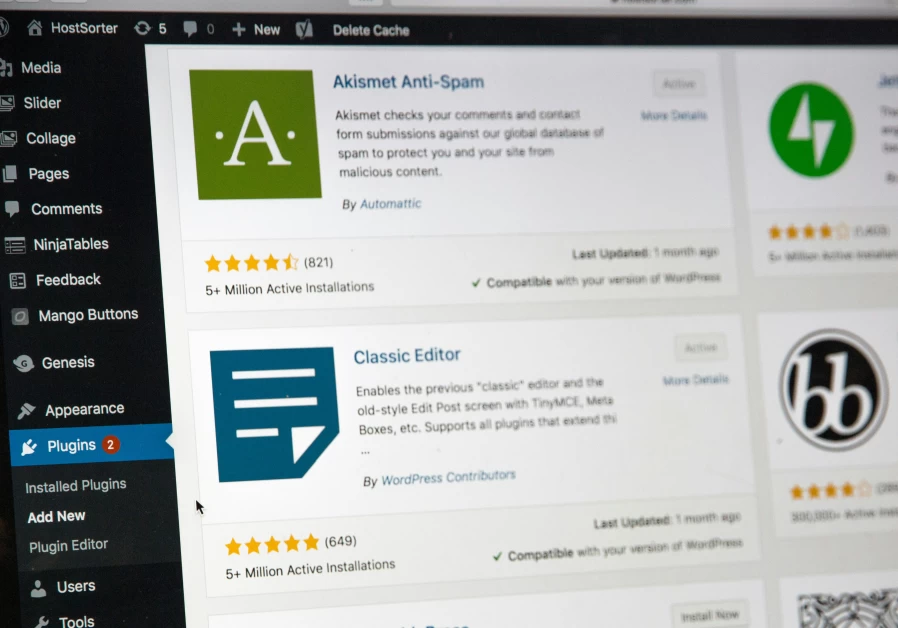Table of Contents
Introduction
WordPress is widely regarded as the best open-source CMS system available today. With thousands of plugins at your disposal, you can enhance the functionality of your website and transform it into a powerful application. However, with so many options to choose from, it can be overwhelming to decide which plugins are essential for your website. In this article, we will provide you with a list of the top 10 free WordPress plugins in 2023 that are a must-have for any website.
What to Consider Before Choosing a WordPress Plugin
Before we dive into the list of must-have plugins, it’s important to consider a few factors when choosing a WordPress plugin. These factors include:
-
User Experience: Look for plugins that improve the user experience on your website and make it more user-friendly.
-
Site Speed: Choose plugins that optimize your site’s speed and improve its performance.
-
Analytics: Consider plugins that provide analytics and insights about your website’s performance and visitor behavior.
-
Security: Look for plugins that enhance the security of your website and protect it from potential threats.
-
Backup and Recovery: Choose plugins that allow you to easily backup and restore your website’s data.
-
Search Engine Optimization (SEO): Consider plugins that optimize your website for search engines and improve its visibility.
-
Data Collection: Look for plugins that collect valuable information from your website’s visitors.
-
Design and Customization: Choose plugins that offer design and customization options to make your website visually appealing.
-
Media Compatibility: Consider plugins that optimize your media files and make them compatible with different devices.
-
Task Management: Look for plugins that help you manage tasks and projects more efficiently.
Now that you know what to consider when choosing a WordPress plugin, let’s explore the top 10 free plugins that are a must-have for your website.
1. Jetpack
Jetpack is a versatile plugin that offers a wide range of features to enhance your WordPress website. It provides security, content tools, visitor engagement options, social sharing capabilities, comment management, spam protection, related posts, and performance improvements. Jetpack also offers mobile themes that are responsive and lightweight, making your website accessible on tablets and phones.
WordPress.org Rating: 3.9 out of 5
2. Yoast SEO
Yoast SEO is one of the most popular SEO plugins available for WordPress. It provides a comprehensive set of tools to help you improve your website’s search engine rankings. With Yoast SEO, you can easily optimize your posts and pages for SEO, generate XML sitemaps, add OpenGraph data, and analyze your content’s SEO score.
WordPress.org Rating: 4.8 out of 5
3. weForms
weForms is a powerful form builder plugin that allows you to create contact forms for your website. With weForms, you can easily collect user information and manage it effectively. The plugin offers a variety of customizable contact form options, and even provides free Slack integration. While weForms has a free version with essential features, it also offers pro packages with advanced features and email marketing modules.
WordPress.org Rating: 4.6 out of 5
4. Google Analytics Plugin – Analytify
Analytify is a must-have plugin if you want to track and analyze your website’s performance. It connects your website with Google Analytics and provides a user-friendly dashboard that displays key metrics such as user visits, site popularity, visitor insights, and page or post performance. The plugin is a powerful tool to make your website stand out from the crowd.
WordPress.org Rating: 4.7 out of 5
5. W3 Total Cache
W3 Total Cache is a caching plugin that helps improve your website’s speed and performance. By caching scripts and styles and reducing page load times, W3 Total Cache improves your website’s server performance and enhances the user experience. It also helps improve your search engine rankings by boosting your website’s speed.
WordPress.org Rating: 4.3 out of 5
6. Sucuri
Sucuri is a security plugin that protects your website from online threats and keeps it safe from security vulnerabilities. With Sucuri, you can defend your website against DDoS attacks, XSS attacks, malware threats, brute force attacks, and more. It provides a firewall to your website and ensures the highest level of security.
WordPress.org Rating: 4.2 out of 5
7. UpdraftPlus
UpdraftPlus is a reliable backup plugin that allows you to back up your entire website to the cloud. It supports various cloud storage options such as Amazon S3, Dropbox, Google Drive, FTP, and email. With UpdraftPlus, you can easily restore your website with just a single click in case of any unforeseen events or issues.
WordPress.org Rating: 4.8 out of 5
8. Ultimate Blocks
Ultimate Blocks is a custom block plugin designed for the Gutenberg Block Editor. It extends the functionality of the Block Editor by adding custom blocks that allow you to design stunning posts and pages with ease. With Ultimate Blocks, you can add features like table of contents, image sliders, testimonials, review boxes, call-to-action buttons, tabs, accordions, and more to your WordPress posts and pages.
WordPress.org Rating: 4.9 out of 5
9. Imagify
Imagify is an image compression plugin that helps you optimize your media files without compromising their quality. By reducing the size of your images, Imagify improves your website’s speed and performance. It also provides support for thumbnails and Retina images, allowing you to manage your media storage effectively.
WordPress.org Rating: 4.7 out of 5
10. Elementor Page Builder
Elementor is a popular page builder plugin that allows you to create stunning pages without any coding knowledge. With its live page building feature and extensive set of features, Elementor makes it easy to design visually appealing and interactive pages. It also offers a template library, mobile editing support, and revision history.
WordPress.org Rating: 4.8 out of 5
Conclusion
In conclusion, these top 10 free WordPress plugins are essential for enhancing the functionality and performance of your website. They cover a wide range of features including security, SEO, forms, analytics, caching, backups, custom blocks, image compression, page building, and task management. By installing these plugins, you can optimize your website and provide an enhanced user experience. Consider the factors mentioned earlier and choose the plugins that best suit your website’s needs.