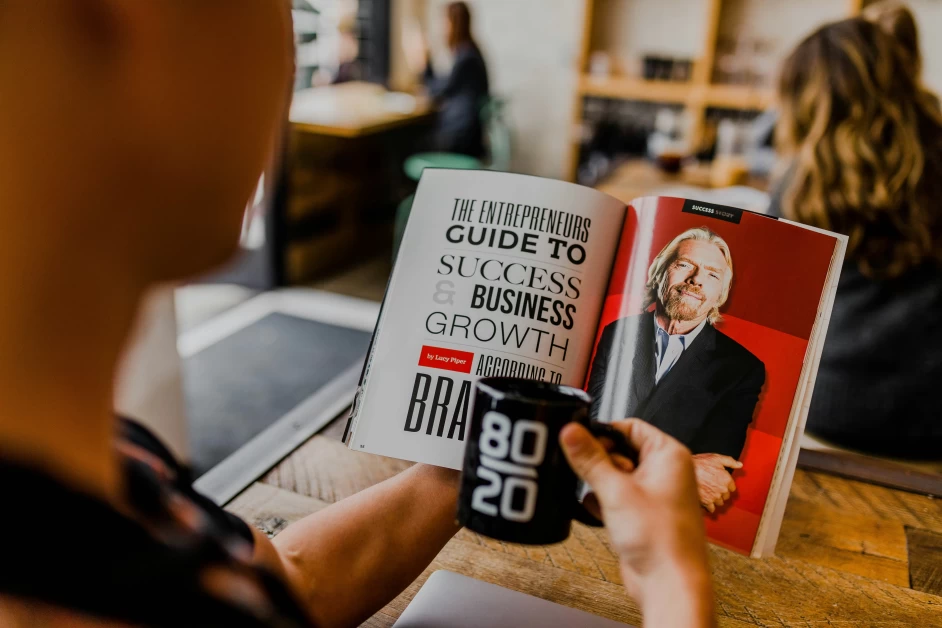Table of Contents
Introduction
In the dynamic world of online income streams, affiliate marketing has become a powerful avenue for individuals seeking to monetize their online presence. One platform that has emerged as a lucrative space for affiliate marketers is Pinterest, a visual discovery platform. With its visually appealing and niche-focused user base, Pinterest provides a unique opportunity for affiliates to showcase products organically and influence purchasing decisions through engaging visuals and carefully curated content.
In this guide, we will delve into the intricacies of adding Amazon affiliate links to your Pinterest pins in 2024. We will discuss the latest updates, guidelines, and strategies to help you harness the full potential of Amazon affiliate links on Pinterest. Whether you are a seasoned affiliate marketer or a newcomer exploring the world of online earnings, this guide will equip you with the knowledge needed to thrive in the ever-evolving landscape of Pinterest affiliate marketing.
Can You Pin Amazon Affiliate Links on Pinterest?
Yes, you can pin Amazon affiliate links on Pinterest. However, there are a few guidelines you need to follow to ensure you are in compliance with their rules. These guidelines are simple and will be a great way for you to earn money on Pinterest.
Adding Amazon Affiliate Links to Pinterest Pins
To add Amazon affiliate links to your Pinterest pins correctly, follow these steps:
-
Create a post or page on your website featuring Amazon products. You can use Amazon product photos on your site but not directly on Pinterest.
-
Make sure to credit the sources and provide links to them on your post or page.
-
Pin the image from your site or manually add it to Pinterest.
-
Paste your affiliate link in the corresponding link box on Pinterest.
Copyright Images on Pinterest and Your Website
When it comes to using images on Pinterest and your website, it is important to respect copyright laws and adhere to Amazon Associates’ terms. Here are some options for finding image sources online:
-
Your Own Pictures: You can use your own photos, which are the safest and most cost-effective solution since they are your own created images.
-
DIY Graphics: You can use graphical elements that you’ve designed yourself, ensuring they are not subject to copyright.
-
Screenshots: You can take normal screenshots for instructional purposes, but make sure no person or artistic works are clearly visible from another website or source.
-
Stock Photos: If you don’t have images of your own, you can purchase stock images from professional photo agencies online. Make sure to read and comply with the terms and conditions of reuse and disclose appropriately.
-
Manufacturer Photos: Some manufacturers provide images for use on your site, but it’s always preferable to request permission from the marketing department of the company before using their product imagery.
-
Google Image Search: Copying images from Google Image search and using them on your website is strictly prohibited.
-
Other Blogs and Websites: If you find images on other blogs or websites, seek permission from the website operator before using them.
-
Social Media or Photo Sharing Websites: Images found on social media or photo sharing sites like Flickr, Instagram, or Pinterest should not be considered fair game to use on your site. Find out the license under which the images were published and give appropriate credit.
-
Free Image Databases: There are online databases with images that you can use freely, such as Creative Commons licensed imagery. Read the terms and conditions of reuse and disclose appropriately.
How to Add Amazon Product Photos on Your Website or Blog
Amazon allows you to use product photos on your website or blog. Here’s how you can do it:
-
Access product imagery through Associates Central at no cost. You can search or browse for products in the Quick Links or Browse for Product sections of the Associates Central homepage.
-
Enter keywords or product numbers into the search box on the Product Links page to find specific products.
-
Use the search functions or Get Banner buttons on the Promotions pages to access link-building options that enable you to generate HTML-based images.
-
Grab image codes from product pages by clicking “Image” in the SiteStripe toolbar or implement the Product Advertising API for advanced options.
Amazon Affiliate Program and Pinterest
In addition to pinning Amazon links on Pinterest, you can also use other links and photos directly with affiliate programs like RewardStyle (LTK). However, make sure to follow their guidelines as well.
One effective way to make more affiliate money on Pinterest is by tagging items from a pin that leads viewers directly to a shoppable item. This method has pros and cons depending on your niche.
If you are a blogger, it may not be the best fit as it directs viewers straight to the shoppable link, potentially missing out on ad revenue or email sign-ups on your site.
If you are an e-commerce store, this is definitely something you should consider doing to increase sales.
Buyable pins and shoppable pins are two different things. Shopify or other e-commerce shops can add their catalogs, which can be found in the shop tabs. This allows for product tagging without a catalog.
Conclusion
Affiliate marketing on Pinterest can be a highly lucrative venture if done correctly. By following the guidelines and strategies mentioned in this guide, you can effectively pin Amazon affiliate links on Pinterest and maximize your earnings. Remember to respect copyright laws, credit sources, and provide appropriate disclosures. With the right approach, you can thrive in the ever-evolving landscape of Pinterest affiliate marketing in 2024.
If you found this guide helpful, make sure to check out more Pinterest tips on https://www.scrollreads.com/ and don’t forget to pin it for later!