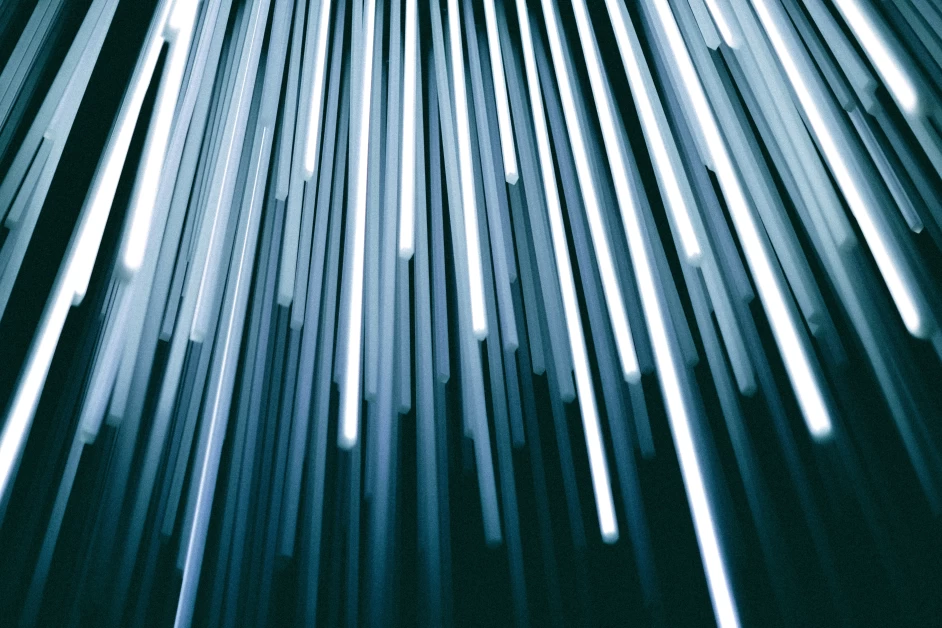Table of Contents
As someone who tinkers with PC hardware for a living, I’m often the go-to person for friends and family members who are experiencing issues with their computers. While there are plenty of simple fixes that can be done, such as swapping keys on the keyboard, there are also more complex problems that require deeper troubleshooting.
Whenever someone reaches out to me for help, I have a checklist of troubleshooting steps that I share with them through a call or text. These steps include questions like “Did you run Windows update?” and “Have you checked your drivers?” However, one question that often gets overlooked is whether they have the latest BIOS update.
The Importance of BIOS Updates
To understand why BIOS updates are important, let’s start with a basic definition. BIOS stands for Basic Input/Output System, and it is the first software that your PC loads when you start it up. The BIOS performs checks on all of your computer’s components to ensure they are functioning properly, and it initiates the process of loading your operating system. It also provides access to hardware settings that can be adjusted, such as CPU overclocking voltages.
Unlike your operating system, which is constantly being updated and improved, the BIOS is not as smart. It follows a preset list of processes to get your PC up and running as quickly as possible. However, like any software, the BIOS is not perfect and can have bugs or security vulnerabilities.
BIOS updates are often released to address these issues. For example, a Windows update may cause crashes on certain motherboards, which can be fixed through a BIOS update. Security vulnerabilities in the BIOS can also be discovered and addressed through updates. Additionally, BIOS updates can improve performance by adding new features or fixing compatibility issues with certain hardware or software.
Your BIOS plays a crucial role in getting your PC to function properly, so it’s important to consider it as a potential source of problems when troubleshooting. If you’re experiencing random errors or crashes that you can’t pinpoint, updating your BIOS may be a good first step before moving on to more complicated and costly troubleshooting steps.
A Note on BIOS Updates for Older PCs
While BIOS updates can be beneficial for newer hardware, it’s important to note that they may not be as effective for older PCs. If your computer has already been through several BIOS updates and is still experiencing issues, the chances of a BIOS update solving the problem are lower.
Newer hardware platforms often receive frequent BIOS updates to address compatibility issues and improve performance. On the other hand, older PCs may not receive as many updates or may have reached a point where a BIOS update is unlikely to solve the problem. If you have an older PC and are experiencing issues, it’s still worth considering a BIOS update, but it should not be your first troubleshooting step.
Overcoming the Fear of BIOS Updates
One reason why BIOS updates are not more common is because they carry some risk. Flashing a BIOS involves writing new software to a chip on your motherboard, and if the process is interrupted, it can result in a corrupted BIOS that can render your PC unusable.
However, the risk of a failed BIOS update is much lower today compared to previous years. Many motherboard manufacturers now include recovery options that allow you to reflash the BIOS even if it becomes corrupted. These options typically involve using a dedicated USB port on the motherboard and do not require any special tools or expertise.
The main concern when updating your BIOS is a power outage during the process, which can interrupt the update and potentially cause issues. To protect against this, it’s recommended to use an Uninterruptible Power Supply (UPS), which can provide enough power to complete the update even if there is a power outage.
In my experience as someone who reviews PC hardware, I have performed BIOS updates countless times and have never bricked a motherboard. While there is always some risk involved, following the manufacturer’s instructions and taking precautions can greatly minimize that risk.
Essential Troubleshooting Steps
Updating your BIOS should not be treated like routine maintenance tasks such as checking for Windows updates or updating GPU drivers. If your PC is running smoothly without any issues, there is no need to update your BIOS. In fact, updating to a new version of the BIOS may introduce new problems if your PC is already functioning well.
However, when it comes to troubleshooting, a BIOS update should be one of the first steps you take. Many issues can be resolved simply by updating the BIOS, especially if you are using newer hardware or have not updated the BIOS since building your PC. By updating the BIOS early in the troubleshooting process, you can eliminate it as a potential source of problems before moving on to more complicated and expensive hardware troubleshooting steps.
If you are updating your BIOS for the first time, it’s important to follow the manufacturer’s instructions specific to your motherboard. Each motherboard may have its own process for updating the BIOS, so it’s important to have the materials provided by the motherboard vendor on hand.
In conclusion, staying updated with the latest digital trends involves not only keeping your operating system and drivers up to date, but also ensuring that your BIOS is updated. The BIOS plays a crucial role in getting your PC up and running, and updating it can address bugs, security vulnerabilities, and compatibility issues. While there is some risk involved in updating the BIOS, the chances of encountering issues are low if proper precautions are taken. By making BIOS updates an essential part of your troubleshooting process, you can resolve many PC issues and ensure that your hardware is functioning optimally.