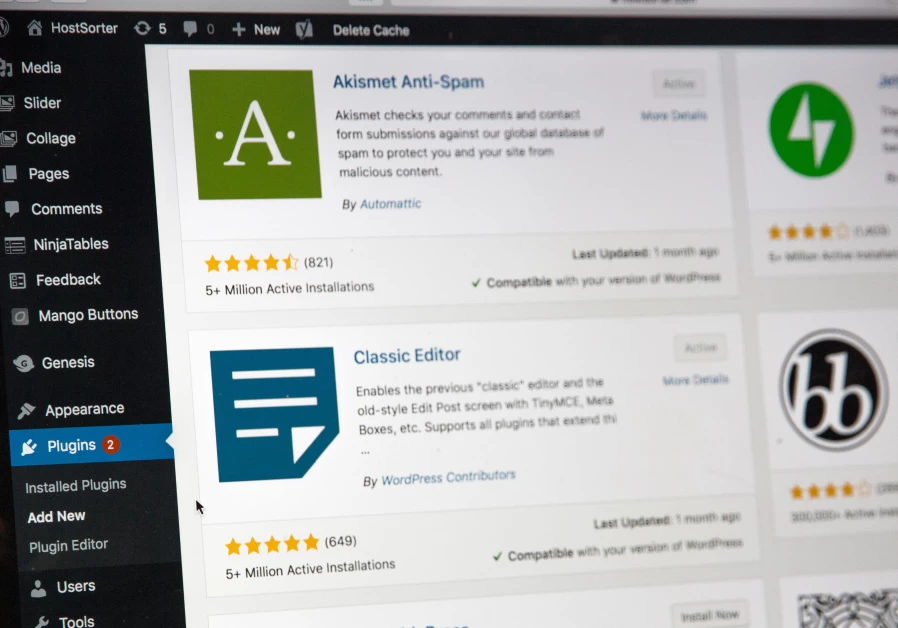Table of Contents
- Choose WordPress as your website platform
- Pick a name for your website, buy a domain & hosting
- Install WordPress and get familiar with the interface
- Pick a theme / design for your website
- Get plugins to extend your website’s abilities
- Create basic pages
- Consider starting a blog
- Adjust your site navigation
Knowing how to make a website from scratch is a must-have skill for small business owners in today’s digital age. Building your own website has several benefits, including cost savings, the ability to quickly adapt to market trends, and the ability to outpace competitors. With a DIY approach and the use of WordPress, you can set up a professional-looking website for a fraction of the cost. This step-by-step guide will walk you through the process of building a WordPress website.
Choose WordPress as your website platform
When it comes to choosing a website platform, there are many options available. However, WordPress is the most popular choice, powering over 43.1% of all websites. It is an open-source and free content management system (CMS) that offers a versatile and user-friendly solution for website building and online stores. WordPress is fast, optimized, and secure, and it also offers SEO-ready features that make it easier to promote your website on social media.
To get started with WordPress, visit https://wordpress.org/ to download the WordPress software. It’s important to note that there is a distinction between WordPress.org and WordPress.com. WordPress.org is the more versatile and cheaper-to-use version of the platform, while WordPress.com is a commercial service.
Pick a name for your website, buy a domain & hosting
The next step in building your WordPress website is to choose a domain name and purchase web hosting. Your domain name should be brandable, easy to memorize, short, and include niche-related keywords if possible. You can use a domain name generator tool to help you find available domain names.
When it comes to web hosting, we recommend using Bluehost. Bluehost is a reputable web host that is optimized for WordPress and offers a free domain name. It is also recommended by WordPress.org. To sign up for Bluehost, visit their website and choose a hosting plan. The Basic plan, which starts at $2.75/month, is usually sufficient for most websites.
During the sign-up process, you will need to enter your chosen domain name. Bluehost will then install and configure a clean version of WordPress on your hosting setup. Once the installation is complete, you can log in to your WordPress user panel.
Install WordPress and get familiar with the interface
Installing WordPress is a simple process, especially if you choose a web host like Bluehost that offers one-click installation. After signing up with Bluehost, you will receive an email with instructions on how to log in to your customer profile and begin working on your site. Bluehost will guide you through the process of installing WordPress on your hosting setup.
Once you are logged in to your WordPress user panel, you will see the main dashboard. This is where you can manage your website’s content, appearance, and settings. Take some time to familiarize yourself with the interface and explore the different sections, such as posts, media, pages, comments, appearance, plugins, users, and settings.
It’s important to set up some basic settings for your website, such as the site title and tagline, the time zone, and the permalinks (the structure of your page URLs). You can also choose whether or not to allow comments on your site and disable pingbacks and trackbacks. These settings can be adjusted in the “Settings” section of your WordPress dashboard.
Pick a theme / design for your website
One of the great features of WordPress is the ability to change the design of your website with just a few clicks. WordPress uses themes, which are collections of templates and stylesheets that define the appearance of your site. There are hundreds of free and premium themes available, and you can browse through them in the WordPress theme directory or on third-party websites.
To install a theme, go to “Appearance” in your WordPress dashboard and click on “Themes.” From there, you can search for a theme by name or browse through the available options. Once you find a theme you like, click on “Install” and then “Activate” to make it active on your site. You can then customize the theme to fit your needs by going to “Customize” in the “Appearance” section.
Get plugins to extend your website’s abilities
Plugins are add-ons that extend the functionality of your WordPress website. They can add new features and capabilities to your site without requiring any coding knowledge. There are thousands of free and premium plugins available in the WordPress plugin directory and on third-party websites.
Some essential plugins to consider for your website include:
- Yoast SEO: Helps optimize your site for search engines.
- WPForms: Allows you to create contact forms and other types of forms.
- Jetpack: Provides security, performance, and marketing tools for your site.
- WooCommerce: Turns your website into an online store.
- Google Analytics for WordPress: Integrates Google Analytics tracking into your site.
To install a plugin, go to “Plugins” in your WordPress dashboard and click on “Add New.” From there, you can search for a plugin by name or browse through the available options. Once you find a plugin you want to install, click on “Install” and then “Activate” to make it active on your site.
Create basic pages
Every website should have some basic pages, regardless of its purpose. These pages include:
- About: Tells the story of your website or business.
- Contact: Displays contact information and provides a contact form.
- Privacy Policy: Outlines how you handle user data and privacy.
- Portfolio: Showcases your past work or projects.
- Store: If you have an online store, this is where you can display and sell your products.
- FAQs: Provides answers to frequently asked questions.
To create a page, go to “Pages” in your WordPress dashboard and click on “Add New.” Give your page a title and add content using the text editor. You can also add images and other media to your pages. Once you’re done, click on “Publish” to make the page live on your site.
Consider starting a blog
Starting a blog is a great way to promote your website and engage with your audience. A blog allows you to regularly publish articles related to your website’s topic or industry. WordPress has built-in blogging tools that make it easy to create and manage blog posts.
To create a blog post, go to “Posts” in your WordPress dashboard and click on “Add New.” You can use the text editor to write your blog post and add images, videos, and other media. Once you’re done, click on “Publish” to make the blog post live on your site.
To display your blog posts on a dedicated blog page, go to “Pages” in your WordPress dashboard and create a new page. Give the page a title like “Blog” and then go to “Settings” and choose the new page as the “Posts page.” This will make your blog posts appear on the designated blog page.
Adjust your site navigation
To make it easy for visitors to navigate your website, you should adjust your site’s navigation menus and widgets. Menus are used to display links to important pages on your site, while widgets are small blocks of content that can be displayed in various areas of your site, such as the sidebar or footer.
To create a menu, go to “Appearance” in your WordPress dashboard and click on “Menus.” From there, you can add pages, categories, and custom links to your menu. You can also drag and drop menu items to reorder them. Once you’re done, save the menu and assign it to a menu location, such as the primary menu or footer menu.
To add widgets to your site, go to “Appearance” in your WordPress dashboard and click on “Widgets.” From there, you can drag and drop widgets to widget areas, such as the sidebar or footer. Common widgets include search, recent posts, archives, and categories.
With your navigation menus and widgets set up, your WordPress website is now ready to go live!
In conclusion, building a WordPress website is a straightforward process that can be done by anyone, regardless of their technical skills. By following this step-by-step guide, you can create a professional-looking website and take advantage of the many benefits that come with having an online presence. Remember to regularly update and maintain your website to ensure it remains secure and up to date.