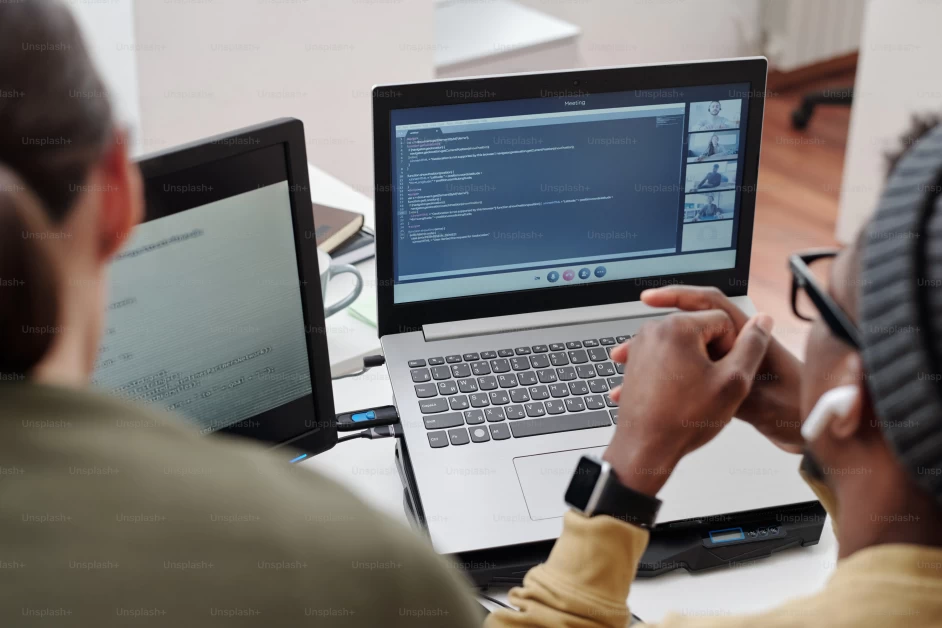Table of Contents
Introduction
Whether you are an amateur graphic designer or an experienced digital artist, using the right tools can multiply your talent exponentially. A well-built graphic design software provides intuitive controls and flexibility that can be easily understood by a beginner but also has vastly superior tools for an experienced user.
The best way to know which software would suit you best is to get hands-on with the tool and experiment with them. Each of the software is characterized by its features, ease of use, performance, cost, and availability. Many paid graphic design software provide a free trial for users to give them a better understanding of the product. Here are stunning great design portfolio website templates designed for your use.
We have researched and put together a list of the best graphic design software in the field today. These tools are tried and tested and can help you create spectacular custom designs that will leave your clients spellbound. Graphic design can be used to take your portfolio website, email marketing campaigns, advertising, and more to the next level. Do check out our list of the top 33 Online Graphic Design Courses that will help you improve graphic design skills. And while you are honing your graphic design skills, don’t forget to create your graphic design portfolio website to showcase your work. Your design portfolio represents a window for the world to view your work and judge your talent, skills, and experience. So, if you haven’t built a website to showcase your design portfolio, start today with Pixpa. Here are some great examples of graphic design portfolios created on Pixpa for your inspiration.
Get ready to express yourself in stunning new ways and create awesome digital art with ease and efficiency!
Adobe Photoshop
Platform: Windows and Mac
Adobe Photoshop is arguably the most popular graphic design software and is used by millions of artists around the world. Whether you are looking to create banners, posters, websites, or logos, this best graphic design software can do it all for you. From small edits to sophisticated designs, Adobe Photoshop has tools for every level. If you are someone who works in graphic design with illustrative designs, you can even draw or paint anything you like.
System Requirements: Windows: 64-bit, 2 GHz processor, 8GB RAM, DirectX 12, 4GB GPU, 7.4 GB storage. macOS: 10.14 or later, 64-bit, 8GB RAM, 6.5 GB storage.
Along with image editing, you can create naturalistic artwork and composition in this software. You can define the size of your canvas, isolate elements from backgrounds, create custom brushes, work in 3D, do much more.
Pricing:
-
Photoshop Plan: US$20.99/mo, Includes Photoshop on desktop and iPad, 100GB cloud storage & Adobe Express (premium)
-
Photography Plan: US$19.99/mo, Includes Photoshop on desktop and iPad, 1TB GB cloud storage & Lightroom and Lightroom Classic subscription.
-
All Apps Plan: US$54.99/mo, Includes 20+ Adobe desktop and mobile apps, including Photoshop, Illustrator, InDesign, XD and Premiere Pro comes with 100 GB storage and all features covered in base plans
Pros
- User-friendly interface
- Wide range of features
- Full support of drawing tablets
- Professional color grading
Cons
- Difficult program to master
- Not suitable for batch work
- Requires a powerful computer
- No annual updates
Sketch
Platform: Mac
Sketch is a Mac-only graphic design program that focuses mainly on digital design. These digital designs are used to create websites, apps, and interfaces. Unlike Photoshop, Sketch isn’t built for photo editing or print work. With Sketch, you can create a prototype by collaborating with other designers on the platform itself. The program has a smart layout feature in which the component will automatically resize based on the content.
System Requirements: Sketch 90 and above requires macOS Big Sur (11.0.0) or newer
There are hundreds of plugins in the software which will let you do vector editing and other design work with precision down to the pixel. Digital icons are another thing that can be created through this software. Sketch, on the downside, is not great for print design or illustrations. Here is an article about best photoshop alternatives which you can go through.
Pricing:
-
Standard Plan: US$9/mo, Includes Real-time collaboration on Mac, Design offline option and more.
-
Business Plan: US$20/mo, Includes everything in Standard with Single Sign-On (SSO), Unlimited Cloud Storage & more features
Pros
- The UI is very intuitive
- Vector-based design
- Customizable plugins
- Plenty of plugins to download
Cons
- Inability to freehand draw in the program
- Problem with merging of components
- No direct support for animation
- Only available on Mac
Adobe Illustrator
Platform: Windows and Mac
Adobe Illustrator is a design software that is centered around vector design. Illustrator is available as a subscription, part of the Adobe Creative Cloud. You can create artwork, icons, posters, etc. and the designs created in Adobe Illustrator can be used in business cards or billboards and from smartphones to 8k screens. You can use this software to draw, mix, and refine designs to create something spectacular. Adobe has made a mobile version called Adobe Illustrator Draw, which is one of the best graphic design apps out there.
System Requirements: Windows: Intel or AMD processor with 64-bit support, Windows 11 and Windows 10 (64-bit) versions V21H1, and V20H2., 8GB RAM, and 2GB of storage.