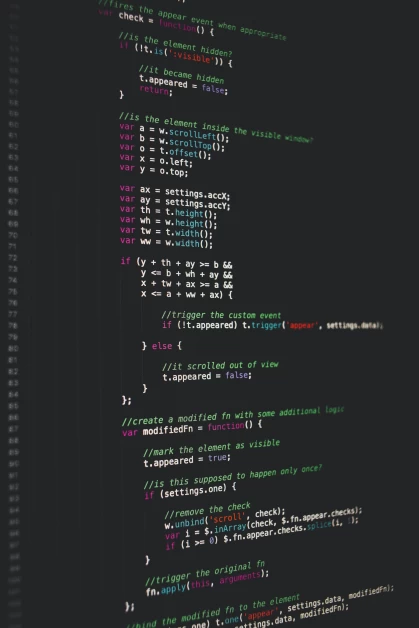Table of Contents
- The Best Graphic Design Software
- 1. Adobe Illustrator
- 2. Affinity Designer
- 3. Sketch
- 4. CorelDRAW
- 5. Corel Vector
- 6. Creative Cloud Express
- 7. SVG-Edit
- 8. Inkscape
- 9. Vectr
- 10. VectorStyler
- 11. Vecteezy
- 12. SVGator
- 13. Adobe Photoshop
- 14. Affinity Photo
- 15. Procreate
- 16. GIMP
- 17. Krita
- 18. Canva
- 19. RawTherapee
- 20. Photo Pos Pro
- 21. Pixlr
- 22. Paint.NET
- 23. Sumo Paint
- 24. Autodesk Maya
- 25. Cinema 4D
- 26. 3ds Max
- 27. Blender
- 28. SketchUp Free
- 29. Daz Studio
- 30. Hexagon
- 31. ZBrushCoreMini
- 32. Houdini Apprentice
- 33. SculptGL
- 34. Genially
- 35. Infogram
Graphic design software options have become more varied and powerful than ever before, offering professional designers and enthusiasts a wide range of tools to suit their needs and workflow. With the help of AI, these software options have become even more advanced and versatile.
The best graphic design software for you will depend on your specific needs and the tasks you want to accomplish. Professionals who work with a wide range of clients often require fully developed desktop software, such as Adobe’s Illustrator and Photoshop, which are industry-standard tools. However, if you are working on personal projects, you may be able to make do with more limited programs or even free graphic design software.
In this article, we will explore the best graphic design software options available, including both paid and free options, and discuss their features and benefits. We will also provide tips on how to choose the best software for your needs.
The Best Graphic Design Software
Here are some of the best graphic design software options available:
1. Adobe Illustrator
Adobe Illustrator is widely considered the industry-standard program for vector drawing and editing. It offers a wide range of features and tools, including AI-powered features like Firefly AI. Illustrator allows you to create illustrations, logos, and other designs with creative freedom. While the learning curve may be steep initially, once you become familiar with the program, it offers a user-friendly interface. Keep in mind that Illustrator is part of Adobe Creative Cloud, so it requires a monthly subscription.
2. Affinity Designer
Affinity Designer is a vector software that offers a comparable feature set to Adobe Illustrator. It is available for a one-time payment, making it a more affordable option in the long term. Affinity Designer is compatible with Illustrator AI and Photoshop PSD files, making it easy to work with colleagues or clients who use Adobe software.
3. Sketch
Sketch is a graphic design software specifically designed for UI design, prototyping, and creating icons. It is a popular choice among Mac users and offers an intuitive interface. While it may not have the same depth as Illustrator, it provides all the necessary tools for UI design and is easier to learn for beginners.
4. CorelDRAW
CorelDRAW is a flexible graphic design software that offers a wide range of features. It is available in two versions: CorelDRAW Standard, aimed at amateur enthusiasts, and CorelDRAW Graphics Suite, aimed at professional designers. CorelDRAW Graphics Suite is available for a one-time purchase or a subscription. It now also has an iPad app and a browser-based app, providing flexibility in how you work.
5. Corel Vector
Corel Vector, formerly known as Gravit Designer, is a browser-based vector editor. It offers a decent set of tools and is compatible with AI and Sketch files. While it requires a subscription, the annual cost is more affordable compared to other professional graphic design software options.
6. Creative Cloud Express
Creative Cloud Express, formerly Adobe Spark, is a free graphic design app that offers basic photo and video editing tools. It is available online and as a mobile app for iOS and Android. While it offers a free version, you can unlock more features and resources with a premium subscription.
7. SVG-Edit
SVG-Edit is a free and open-source browser-based vector editor. It offers good vector capabilities and an intuitive interface. While it may lack some advanced tools, it is a suitable option for quick SVG jobs.
8. Inkscape
Inkscape is another free and open-source vector editor. It supports several color modes and can import Illustrator files. However, it does not currently support CMYK, limiting its options for print.
9. Vectr
Vectr is a free vector editor that allows for live collaboration. It offers a range of vector tools and is easy to use. It is a suitable option for working with colleagues or clients who need to provide feedback on your work.
10. VectorStyler
VectorStyler is a relatively new vector software that offers a wide range of vector brushes and advanced features. While it is more expensive than some other options, it provides tools that are lacking in other software. However, it does not have the wider ecosystem or iPad app that some other software options offer.
11. Vecteezy
Vecteezy is a browser-based vector editor that offers a range of tools and resources. While it requires a subscription for the full feature set, it provides a free version for getting started.
12. SVGator
SVGator is an easy-to-use editor for basic vector animations. It allows you to create SVG animations without coding and offers a range of export options. While the Pro subscription can be relatively expensive, it is worth considering if you are creating a lot of small animations.
13. Adobe Photoshop
Adobe Photoshop is the industry-standard software for image editing. It offers a wide range of tools and features, including AI-powered tools. While it requires a subscription to Adobe Creative Cloud, it provides regular updates and is widely used in the industry.
14. Affinity Photo
Affinity Photo is a cost-effective alternative to Photoshop. It offers a similar feature set and is available for a one-time payment. It is compatible with Photoshop files and provides a user-friendly interface.
15. Procreate
Procreate is a popular painting app for iPad. While it is not a full design package, it offers a wide range of painting tools and is widely used by artists and illustrators.
16. GIMP
GIMP is a free and open-source image editing software. While it may not match all the capabilities of Photoshop, it is a capable alternative and offers a range of tools and features.
17. Krita
Krita is a free and open-source painting tool. It is popular among concept artists, illustrators, and texture artists. It offers a range of brushes and tools for digital art creation.
18. Canva
Canva is a free online graphic design tool that offers a wide range of templates and resources. It is user-friendly and suitable for creating quick designs for personal projects. While there is a paid version with advanced features, the free version offers plenty of functionality.
19. RawTherapee
RawTherapee is a free and open-source software for editing and fixing photos. It offers a range of tools for photo editing and batch processing. It is a suitable option for photographers and enthusiasts.
20. Photo Pos Pro
Photo Pos Pro is a free photo editing software that offers a range of tools and features. It is user-friendly and suitable for amateurs and enthusiasts looking to edit their photos.
21. Pixlr
Pixlr is a suite of online image editing apps that offers a range of features and tools. It is available in three versions, with the free version providing basic editing capabilities.
22. Paint.NET
Paint.NET is a free image editing software that offers a range of effects and tools. While it may not have the same advanced features as Photoshop, it is a capable alternative.
23. Sumo Paint
Sumo Paint is a fully-fledged web app for image editing. It offers a range of tools and brushes and is easy to use. While there is a Pro version with additional features, the free version provides plenty of functionality.
24. Autodesk Maya
Autodesk Maya is the best graphic design software for 3D work. It is widely used in the industry and offers a wide range of features and tools for modeling, rendering, and animation. While it may have a steep learning curve, it is a powerful tool for professional designers.
25. Cinema 4D
Cinema 4D is a 3D software that is suitable for both beginners and professionals. It offers a range of tools and features and is known for its ease of use. It is compatible with Adobe tools and has a supportive community.
26. 3ds Max
3ds Max is a professional 3D software that offers a range of tools for modeling, animation, and rendering. It is widely used in the industry and is compatible with other Autodesk tools.
27. Blender
Blender is a free and open-source 3D software that offers a full 3D content creation suite. It is capable of modeling, texturing, animation, rendering, and compositing. While it may have a steep learning curve, it is a powerful tool for 3D work.
28. SketchUp Free
SketchUp Free is a free 3D modeling software that is easy to use and suitable for beginners. It allows you to create 3D forms by drawing lines and shapes and offers a library of free models to work with.
29. Daz Studio
Daz Studio is a 3D figure customization, posing, and animation tool. It allows you to create custom 3D characters and avatars and is suitable for both beginners and professionals.
30. Hexagon
Hexagon is a free 3D modeling tool that works well with Daz Studio. It offers a range of modeling tools and is suitable for beginners. It can be used alongside Daz Studio for a complete 3D suite.
31. ZBrushCoreMini
ZBrushCoreMini is a free digital sculpting tool that is suitable for beginners and professionals. It provides an introduction to digital sculpting and is a stepping stone to the more advanced ZBrush software.
32. Houdini Apprentice
Houdini Apprentice is a free version of the professional VFX and 3D animation software Houdini. It is intended for learning purposes only and cannot be used for commercial projects.
33. SculptGL
SculptGL is a browser-based 3D sculpting tool that offers a range of sculpting tools and features. It runs in the browser and allows you to sculpt and paint 3D models.
34. Genially
Genially is a versatile graphic design software that offers tools for data visualization, infographics, quizzes, and presentations. It allows you to create engaging and visually appealing content quickly and easily.
35. Infogram
Infogram is a web-based tool for creating graphs, charts, and infographics. It allows you to arrange your data in a spreadsheet and see real-time results. You can publish your designs to the Infogram website or share them via social media.
These are just some of the best graphic design software options available. Each software has its own unique features and benefits, so it’s important to consider your specific needs and workflow when choosing the best software for you.