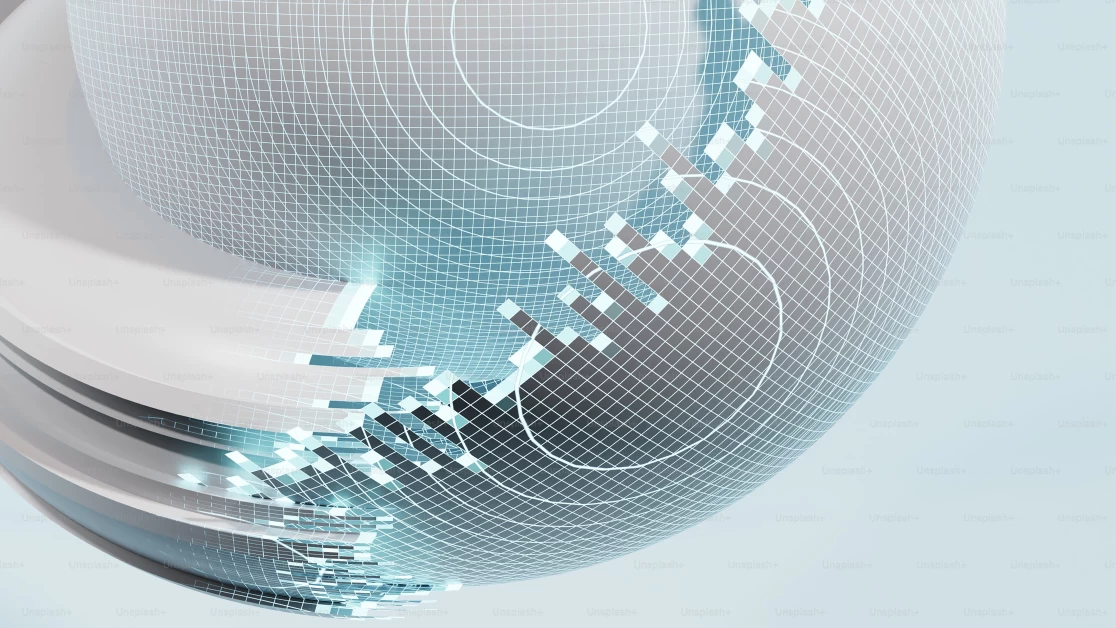Table of Contents
In the world of project management, there are several software options available to help teams stay organized, collaborate effectively, and track progress. In this article, we will provide in-depth reviews of some of the top project management tools on the market, including Asana, monday.com, Basecamp, ClickUp, Jira, Microsoft Project, Smartsheet, Trello, and Wrike. We will compare their features, integrations, usability, and more to help you make an informed decision about which tool is best for your team.
Asana
Asana is a project management tool known for its user-friendly interface and extensive integrations. It offers a free plan for up to 15 users, making it a great option for small teams. However, it is important to note that Asana is not currently HIPAA-compliant, while some of its competitors are.
One area where Asana falls short is in its time-tracking capabilities. While it does offer integrations with external time-tracking apps, some users may prefer a tool that has built-in time tracking. Additionally, Asana does not allow for assigning a single task to multiple people, which may be a drawback for some teams.
monday.com
monday.com is another popular project management tool that offers a visually appealing and easy-to-use interface. It also provides a wide range of project views, including list view, Kanban view, and table view. This variety of views allows teams to choose the format that works best for them.
One of the standout features of monday.com is its Forever Free plan, which allows up to 2 users to use the platform for free indefinitely. However, it is important to note that the free plan is limited compared to the paid plans.
monday.com is also HIPAA-compliant, making it a good choice for teams that handle sensitive information. It also has built-in time tracking and allows for assigning a single task to multiple people, which sets it apart from some of its competitors.
Basecamp
Basecamp is a project management tool that focuses on simplicity and ease of use. It offers features like to-do lists and message boards, as well as a unique project tracking tool called Hill Charts. Hill Charts provide a quick visualization of where projects stand and what questions need to be answered to keep progress moving.
While Basecamp’s simplicity can be a benefit for some teams, it may be a drawback for others. Unlike some of its competitors, Basecamp does not offer as many project views. It primarily relies on to-do lists to manage projects. Additionally, Basecamp does not allow for assigning task priorities, which may be a limitation for teams that need to prioritize their work.
ClickUp
ClickUp is a project management tool that offers many of the core features one would expect, including task creation and Gantt charts. It also includes collaborative capabilities like Docs, notes, an inbox, and whiteboards.
One advantage of ClickUp over monday.com is its chat channels, which facilitate real-time communication. ClickUp also supports /slash commands and has a Gmail add-on, which are features that monday.com does not currently offer natively.
However, it is worth noting that monday.com is a more robust all-in-one solution compared to ClickUp. monday.com offers sales, marketing, and lead gen products, while ClickUp requires integrating with third-party CRMs for those solutions.
Jira
Jira is a project management software that is particularly well-suited for agile teams and technical users. It provides bug-tracking and advanced reporting, including user workload, average issue age, and recently created issues.
One area where Jira excels is in its features for development teams. It offers velocity charts and burnup and burndown charts, which allow teams to view completed work compared to the total scope of a sprint. These charts can help predict a team’s likelihood of completing their work on time.
In contrast, monday.com does not offer these features natively and requires integration with external apps like Screenful to provide burnup and burndown charts.
Microsoft Project
Microsoft Office 365 includes MS Project and MS Project Online, which provide project management capabilities along with the familiar tools like Excel, Word, PowerPoint, and MS Teams. MS Project Online has features like tracking resource costs and burndown reports.
One potential downside of MS Project Online is that it does not integrate with Google Workspace applications like Gmail, Google Drive, and Google Calendar. This may be a deal-breaker for teams that rely heavily on Google Workspace.
Smartsheet
Smartsheet is a project management tool that offers a spreadsheet-like interface, making it easy for users to get started. It also includes features like file sharing and workflows. One advantage of Smartsheet over monday.com is its customizable notifications, which include email, mobile push, messaging apps, and approval requests.
Both Smartsheet and monday.com are HIPAA-compliant, but monday.com offers a more comprehensive activity log and more status options. Additionally, monday.com is generally considered to be a more scalable product that can be used by virtually all teams.
Trello
Trello is a popular task management platform that is designed around the Kanban methodology. Its interface is composed of boards and cards that users can color-code and customize with stickers. Trello allows for the creation of both public and private boards, and it has an unlimited number of users.
One advantage of Trello over monday.com is its user interface, which can be less complicated for first-time users. Trello also provides unlimited data storage, although there are file upload limits for free and paid members.
On the other hand, monday.com offers more project views, including Gantt charts, which Trello requires integration for. monday.com also allows for more permissions and extras like the ability to lock data on project cards.
Wrike
Wrike is a project management tool that makes it easy to create and reuse templates. It also has built-in automation capabilities that allow for customized reminders for assignees.
Wrike has some unique features, such as easy views of dependencies for subtasks and artificial intelligence capabilities that predict the likelihood of completing projects on time. In contrast, monday.com does not currently have native AI features.
monday.com is available in more languages than Wrike and offers a better place for co-editing documents in real-time. It also has a more comprehensive activity log and more status options. However, Wrike does offer a live editor for task descriptions, project descriptions, and high-level folder descriptions.
Conclusion
In conclusion, there are many project management tools available on the market, each with its own set of features and advantages. Asana, monday.com, Basecamp, ClickUp, Jira, Microsoft Project, Smartsheet, Trello, and Wrike are all popular options that offer different benefits depending on the needs of your team.
When choosing a project management tool, it is important to consider factors such as ease of use, integrations, time tracking capabilities, and HIPAA compliance. Additionally, you should think about the specific needs of your team and whether features like assigning tasks to multiple people or customizable notifications are important to you.
Ultimately, the best project management tool for your team will depend on your unique requirements and preferences. We hope this in-depth review has provided valuable insights to help you make an informed decision.