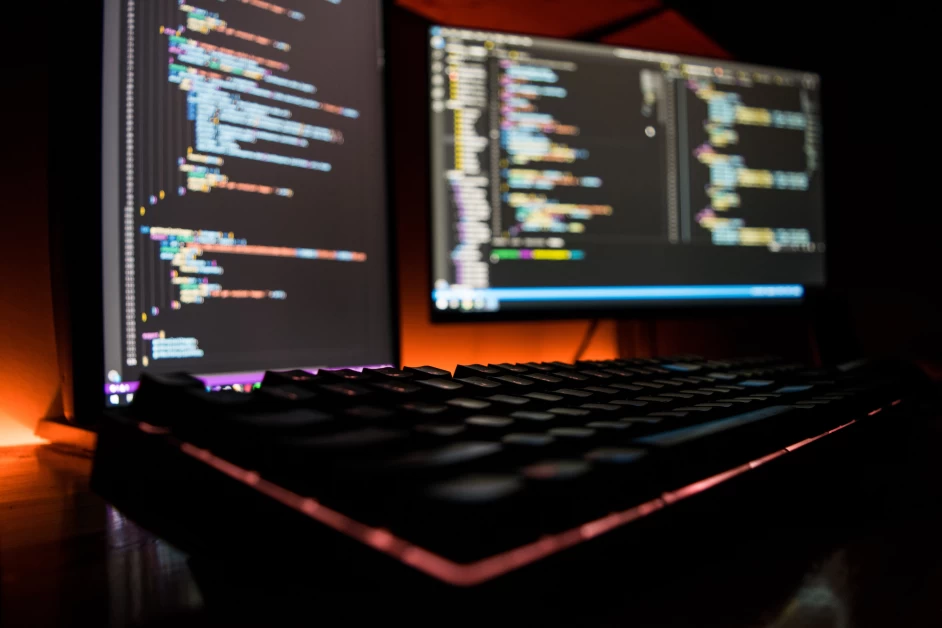Table of Contents
When it comes to video editing, finding the right software for beginners can be overwhelming. Whether you want to create content for video-sharing websites, social media, marketing purposes, or educational projects, starting with the best video editing software is crucial. In this guide, we will take an in-depth look at the recommended video editing software for beginners.
Snapshot of Our Top 3 Easy-to-Use Video Editing Software for Beginners
- PowerDirector – Best Video Editing Software for Beginners Overall
- Corel VideoStudio Ultimate – Best for Face Effects
- VideoProc Vlogger – Best for Speed Adjustments
How to Choose the Best Easy-to-Use Video Editing Software
When choosing the best video editing software for beginners, there are a few factors to consider:
- Compatibility: Make sure the software supports your recording device and operating system.
- Features: Look for software that offers the features you need, while still being easy to use.
- Support: Check if the software offers learning materials such as tutorials, user forums, or blogs.
- Affordability: Consider the price of the software and if it fits your budget.
18 Best Easy-to-Use Video Editing Software for Beginners
- PowerDirector – Best Video Editing Software for Beginners Overall
- User-Friendly Interface
- Tons of Templates and Pre-made Effects
- AI-Powered Features
-
Direct Upload to Popular Platforms
-
Corel VideoStudio Ultimate – Best for Face Effects
- Easy-to-Use Interface with Advanced Tools
- Flexible UI
- Stop-Motion Animator and GIF Creator
-
360-Degree Editing
-
VideoProc Vlogger – Best for Speed Adjustments
- Wide Format Support
- Advanced Tools for Action Camera Footage
- Fish-Eye Removal and Green Screen
-
Blend Mode for Cool Effects
-
iMovie – Best for Instant Movies
- Built-In File Management System
-
Free and Built-In on Macs and iPhones
-
OpenShot – Best Open-Source Video Editor
- Customizable Interface
-
Completely Free
-
VideoPad – Best for Social Media
- Easy Drag-and-Drop Templates
-
Good Social Media Output Options
-
Movavi Video Editor – Best for Simple Edits
- Simple and Intuitive Interface
-
One-Click Effects
-
Kapwing – Best for Subtitles
- Multi-Functional
-
Themed Templates
-
WeVideo – Best for Templates
- Outstanding Customer Service
-
Thousands of Templates
-
Adobe Premiere Elements – Best for Organizing Media
- Guided Edits
- Video Stabilization and Noise Reduction
-
Icecream Video Editor – Best for Short Videos
- Low System Requirements
- Quick Sharing
-
Magix Movie Studio – Best for Quick Edits
- Customizable Workspace
- Fast Rendering
-
Clipchamp – Best for TikTok
- Social Media Integration
- Beginner-Friendly Templates
-
EaseUS Video Editor – Best for Filters
- Good Format Support
- User-Friendly Interface
-
Animoto – Best for Daily Vloggers
- Fast Video Creation
- Free Stock Music
-
MiniTool Movie Maker – Best for Batch Processing
- Wide Format Support
- Robust Free Version
-
Nero Video – Best for Slideshows
- Works on Low-End PCs
- Express and Advanced Interfaces
-
Windows Video Editor – Best for Windows Photos Users
- Comes Free on Windows 10 and Later Devices
- User-Friendly Interface
In conclusion, choosing the right video editing software for beginners is essential for creating high-quality content. Consider factors such as compatibility, features, support, and affordability when making your decision. PowerDirector, Corel VideoStudio Ultimate, and VideoProc Vlogger are among the top recommended video editing software for beginners. Download PowerDirector today and start editing your videos with ease.