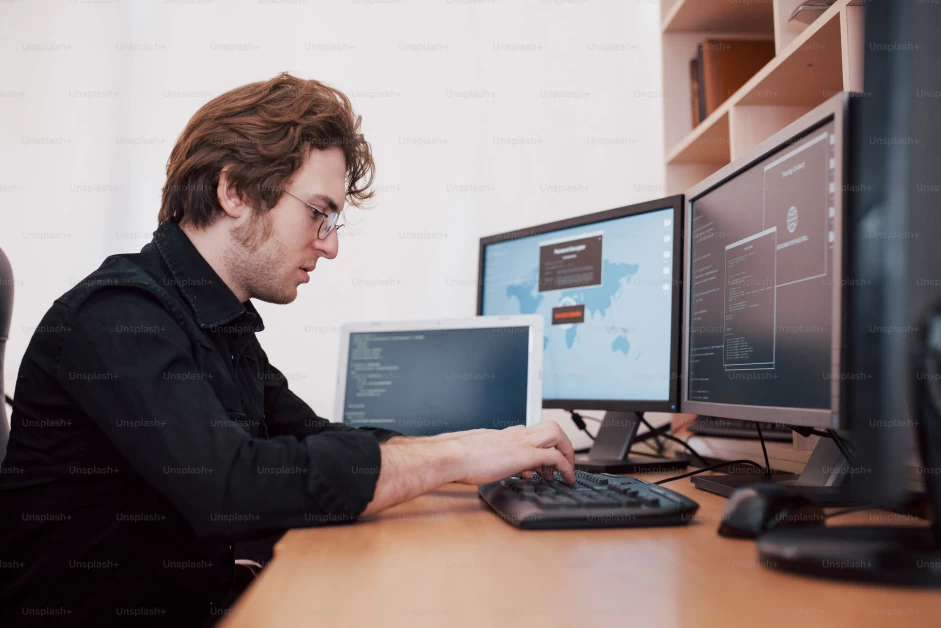Table of Contents
Video editing is a skill that requires time and effort to master. Many of the best video editing tools on the market have complex user interfaces and require advanced knowledge to use effectively. They can also be quite expensive. However, there are several beginner-friendly video editing tools available that offer a user-friendly experience and are more affordable. In this article, we will explore some of the best video editing software for beginners, considering factors such as user-friendliness and price.
1. Adobe Premiere Elements
- Price: $99
- Platform: Windows, macOS
- Experience Necessary: Beginner to intermediate
Adobe Premiere Elements is a program that is targeted towards non-professional consumers. It is an easier-to-use version of Adobe’s industry-standard video editor, Premiere Pro. Premiere Elements offers powerful features such as automated artificial intelligence (AI) editing functions, guided edits, templates, and an audio track library. While it comes with a price tag, it provides access to professional-grade editing tools that can help beginners create high-quality videos.
2. Adobe Premiere Pro
- Price: $20.99 per month for individuals, $35.99 for businesses
- Platform: Windows, macOS
- Experience Necessary: Intermediate
Adobe Premiere Pro is an industry-standard video editor that offers advanced features and capabilities. It has a higher learning curve compared to Premiere Elements but provides built-in tutorials to help beginners get started. One of the advantages of using Adobe Premiere Pro is its integration with other Adobe Creative Cloud apps, allowing users to add animation, image editing, and visual effects software to their workflow. Premiere Pro offers features such as direct export to social platforms, editing of any video file format, automated color matching, AI tools, speech-to-text automatic captioning, motion effects, and integration with other Adobe creative apps.
3. Animaker
- Price: From $10 per month
- Platform: Browsers, iOS
- Experience Necessary: None
Animaker is a beginner-friendly video editing tool that allows users to create animations and edit live videos. It offers an easy click-and-drag functionality, making it simple to build animated characters, backgrounds, and text. With features like lip-syncing and motion effects, Animaker enables users to create smooth and professional animations. It also provides a library of over 100 million stock images, videos, and GIF assets.
4. Clipchamp
- Price: Free or $11.99 per month
- Platform: Microsoft Edge, Google Chrome browsers
- Experience Necessary: Beginner
Clipchamp is a browser-based video editing tool that offers a range of features for beginners. The core features of the program are free, including audio, video, and image stock. More advanced stock and editing features are available with a subscription. Clipchamp also integrates with various video platforms, making it easy to create videos pre-formatted for platforms like YouTube, TikTok, and Instagram. Key capabilities include screen and camera recording, preformatted exports for different platforms, templates, and a library of video, audio, and image assets.
5. DaVinci Resolve
- Price: Free or $295
- Platform: Windows, macOS, Linux
- Experience Necessary: Intermediate
DaVinci Resolve is a professional video editing tool used by industry professionals. It offers a complete set of post-production tools, including visual effects, transitions, animations, and audio post-production tools. While it may have a higher learning curve compared to other beginner-friendly tools, DaVinci Resolve provides intuitive controls and training courses to help users get started. The software also offers features such as color correction, node-based 2D and 3D effects, keyframe animation, a library of effects and transitions, audio editing and effects, cloud collaboration, and a complete, advanced video editing suite.
6. Hitfilm
- Price: Free, $8.99 per month, or $12.99 per month
- Platform: Windows, macOS
- Experience Necessary: Beginner to intermediate
Hitfilm is a video editing tool that is designed to be easy to use for users of all skill levels. It provides guided and templated content to help beginners get started, while also offering advanced tools for more experienced users. Hitfilm features easy drag-and-drop functionality with presets and templates, a stock library of footage, images, sound effects, and music, color grading presets, and plugins for visual effects, 3D animation, and motion tracking.
7. iMovie
- Price: Free
- Platform: iOS, macOS
- Experience Necessary: None
iMovie is Apple’s consumer-level movie editor that offers powerful features in a user-friendly interface. It is one of the most beginner-friendly programs on the list, making it a great option for those new to video editing. iMovie allows cross-functional editing between iOS and macOS, enabling users to edit the same video on multiple devices. It also provides user-friendly effects, templates, filters, and other ready-to-use features, as well as an audio track library.
8. InVideo
- Price: Free, $15 per month, $30 per month
- Platform: Browser, Android, iOS
- Experience Necessary: None
InVideo is a browser-based video editor that offers a template-based approach to video editing. It is perfect for beginners who want a quick and easy solution without delving into complex editing workflows. InVideo provides easy-to-use templates, customizable animations, and a variety of stock files to make the editing process quick and efficient. It also offers AI tools, millions of stock files, and cloud collaboration.
9. Media Composer
- Price: Free or $23.99 per month
- Platform: Windows, macOS
- Experience Necessary: Beginner to intermediate
Media Composer is a powerful video editing tool that offers different versions to cater to users of different skill levels. It provides a free version for beginners and an enterprise software suite for advanced professionals. While it may have a higher learning curve, Media Composer offers a series of free tutorial videos and practice footage to help beginners learn the software. Users can start with the free version and upgrade as they need more features, ensuring a smooth learning process.
10. OpenShot
- Price: Free
- Platform: Windows, macOS, Linux
- Experience Necessary: Beginner to intermediate
OpenShot is an open-source video editing tool that is free to use. It offers a range of features and customization options, making it a great choice for beginners who want to learn and grow as they become more familiar with video editing. OpenShot features advanced timeline tools, a video effects engine, 3D animations, keyframe animations, unlimited layers and tracks, and title templates.
11. PowerDirector 365
- Price: Limited free version, starts at $4.33 per month
- Platforms: Windows, macOS, iOS, Android
- Experience Necessary: None
PowerDirector 365 is a video editing tool that positions itself as “no experience necessary.” It offers a free version for users to try, but a license is required to use it effectively. PowerDirector provides a wide range of AI visual effects tools, blending tools, keyframe tools, and color tools. It also offers a library of stock images, videos, and audio, as well as premade titles, transitions, templates, and animations. The software also includes plugins for recording and livestreaming.
12. Shotcut
- Price: Free
- Platform: Windows, macOS, Linux
- Experience Necessary: Beginner to intermediate
Shotcut is an open-source video editing tool that is free to use. It offers customizable UI layouts, allowing users to save and switch between different layouts for different tasks. Shotcut also provides features such as mixing different resolutions and framerates on a single timeline, native editing in various formats, webcam and audio capture, 4K resolutions, video effects and filters, and audio filters. It is a powerful and customizable option for beginners and more experienced users alike.
13. VEGAS Pro
- Price: From $12.99 per month
- Platform: Windows
- Experience Necessary: Intermediate
VEGAS Pro is an advanced video editing tool that offers a range of features and capabilities. While it may not be ideal for complete beginners, VEGAS Pro provides tutorials and offers the best versions of most features compared to other software on the list. It features preset filter effects, transitions, and titles, direct upload to platforms like YouTube, motion tracking, color correction, video repair and stabilization, and a complete, advanced editing suite.
In conclusion, there are several recommended video editing software options for beginners. The choice of software depends on the user’s skill level, budget, and specific requirements. Adobe Premiere Elements, Adobe Premiere Pro, Animaker, Clipchamp, DaVinci Resolve, Hitfilm, iMovie, InVideo, Media Composer, OpenShot, PowerDirector 365, Shotcut, and VEGAS Pro all offer different features and capabilities to cater to a range of beginner needs. Whether you’re looking for a user-friendly tool, advanced features, or customization options, there is a video editing software that can meet your requirements.